 FA
FA GX Works2
 FA
FA  FA
FA 【GX Works2】シーケンサの時計設定
 FA
FA 【GOT2000】シーケンサからタッチパネルの画面を切換え
 FA
FA 【GX Works2】RUN中書込の方法
 FA
FA 【GX Works2】ラダーの罫線を矢印キーで編集
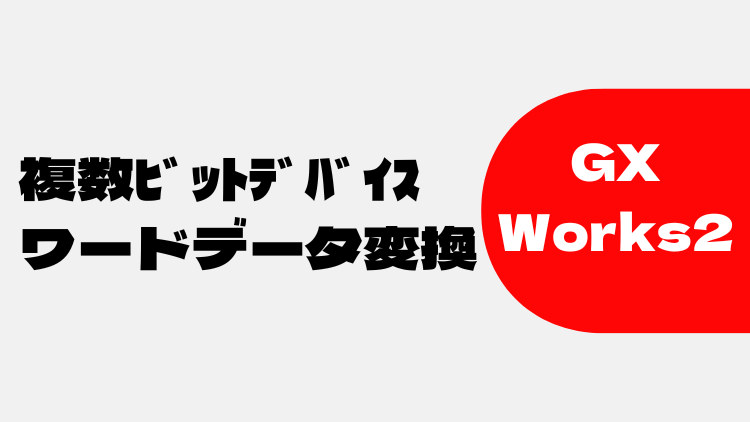 FA
FA 【GX Works2】複数のビットデバイスをワードデータに変換
 FA
FA 【GX Simulator2】PLCの実機無しでMX Component4の接続確認
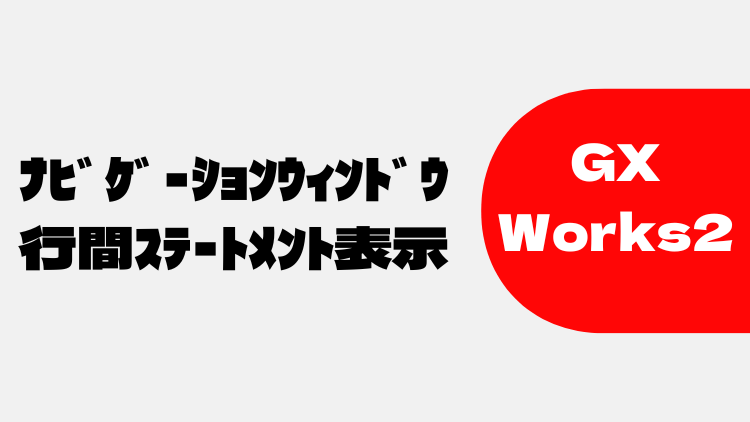 FA
FA 【GX Works2】ナビゲーションウィンドウに行間ステートメントを表示
 FA
FA 【GX Works2】PLC/GOT2000 USB接続をトランスペアレント機能で簡略化
 FA
FA